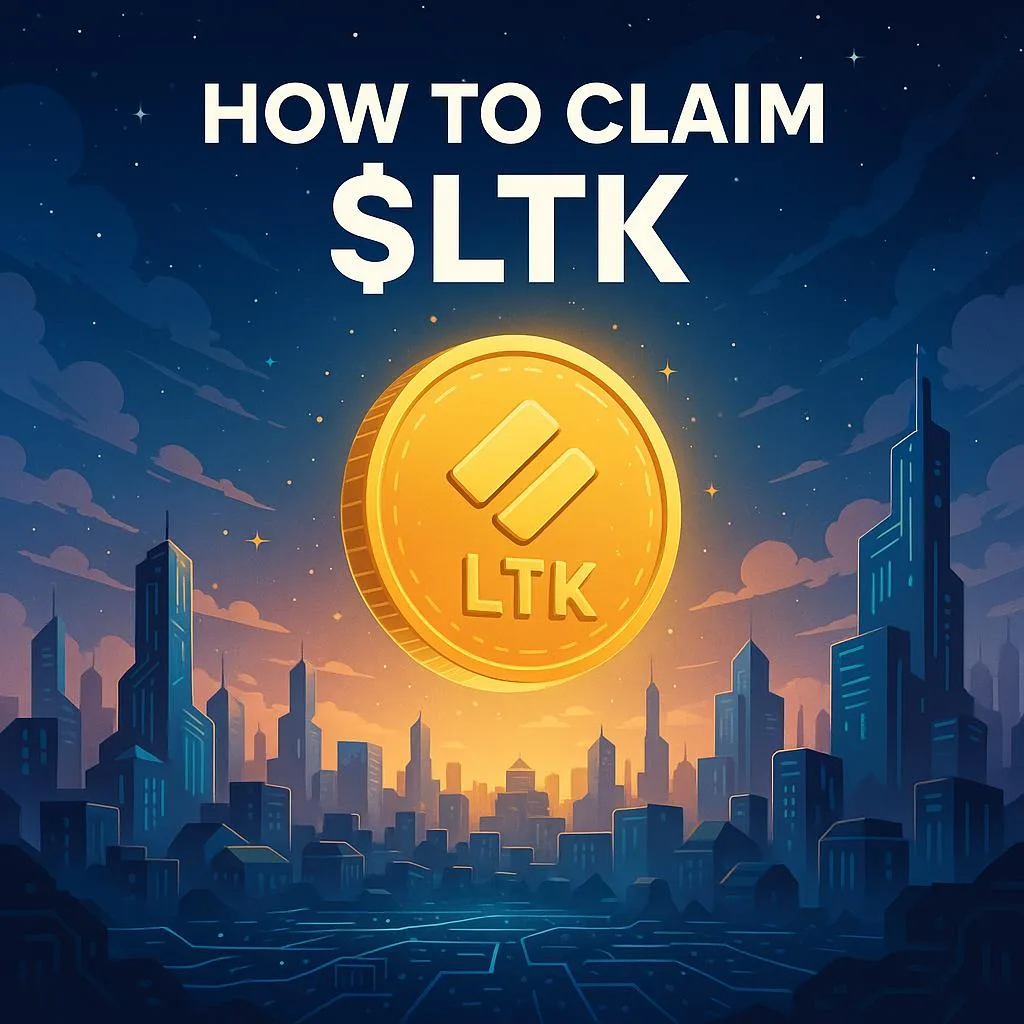Intro
The $LTK token has just entered its community claim phase on Terra Classic, rewarding users for their contributions. Unlike traditional airdrops, $LTK uses a point-based system off-chain, where each point can be claimed on-chain via a secure and transparent process.
In this guide, we explain how to claim your $LTK tokens, link your wallet, and understand the claim rules. The process is open to all members of the Lunctoken.org platform.
➡️ Original guide published here: Lunctoken.org – How to Claim LTK
🪙 What is $LTK?
$LTK (Lunctoken) is a CW20 token deployed on Terra Classic, designed to reward community engagement. It powers a gamified ecosystem of points, badges, NFTs, and Web3 interactions. Its total supply is capped at 10,000,000 LTK.
🌱 How Claiming Works
Claiming $LTK is not an airdrop. It’s a merit-based conversion:
- 1 LTK Point = 1 $LTK
- 20% claim fee (distributed across Treasury, LP, Rewards)
- Only available to verified users with a Terra Classic wallet
- A minimum amount of 100 LTK is necessary before to claim.
Once your claim is submitted, it is processed manually within 72h.
✅ Step-by-Step to Claim $LTK
- Earn LTK Points on Lunctoken.org by participating in tutorials, discussions, courses, or governance.
- Log in to your account and go to the Claim LTK page.
- Your Terra wallet must be linked (stored via your Lunctoken Profile page).
- Enter the number of points to claim (minimum = 100).
- Confirm — your tokens will appear on-chain after manual validation within 72 hrs.
Bonus: You can track claim history and wallet balances in your claim history or directly via LuncScan!
Why It Matters
This system creates a bridge between off-chain actions and on-chain rewards — opening a new paradigm for community-driven Web3 projects. It avoids bots, encourages real engagement, and maintains transparent tokenomics.